When working on publications or emails directly in our browser, it may be necessary to insert special characters not found on the keyboard. Typing these characters can be a real hassle. To simplify our lives, we can use the Chrome extension Special Characters.
Special Characters Extension
It is a Google Chrome extension that makes it very easy to insert special characters. It includes mathematical symbols, characters from different languages, as well as emojis. This extension greatly simplifies accessing these characters without having to use complex keyboard shortcuts.
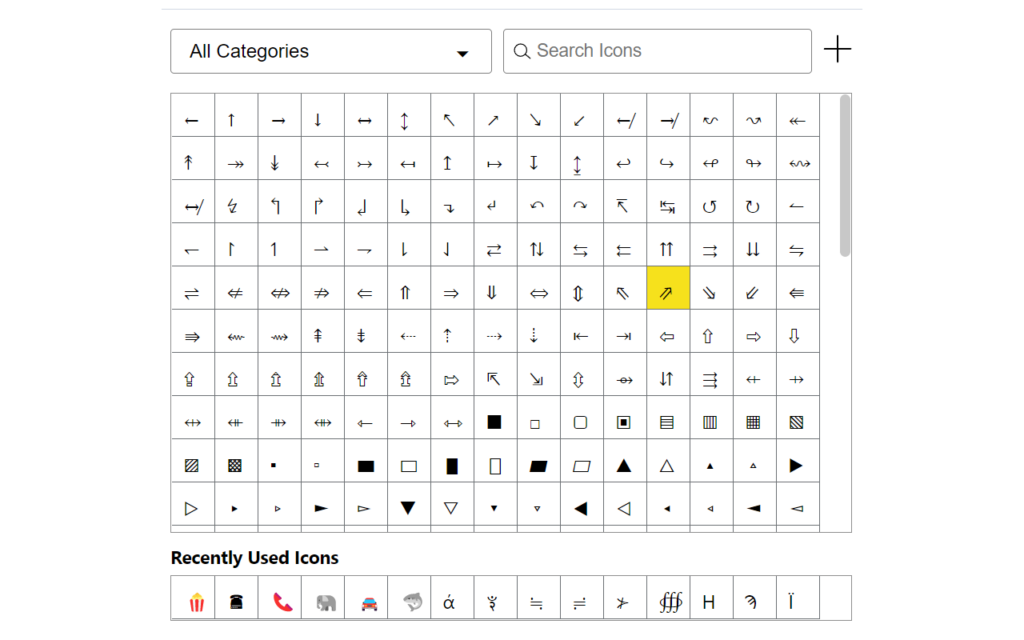
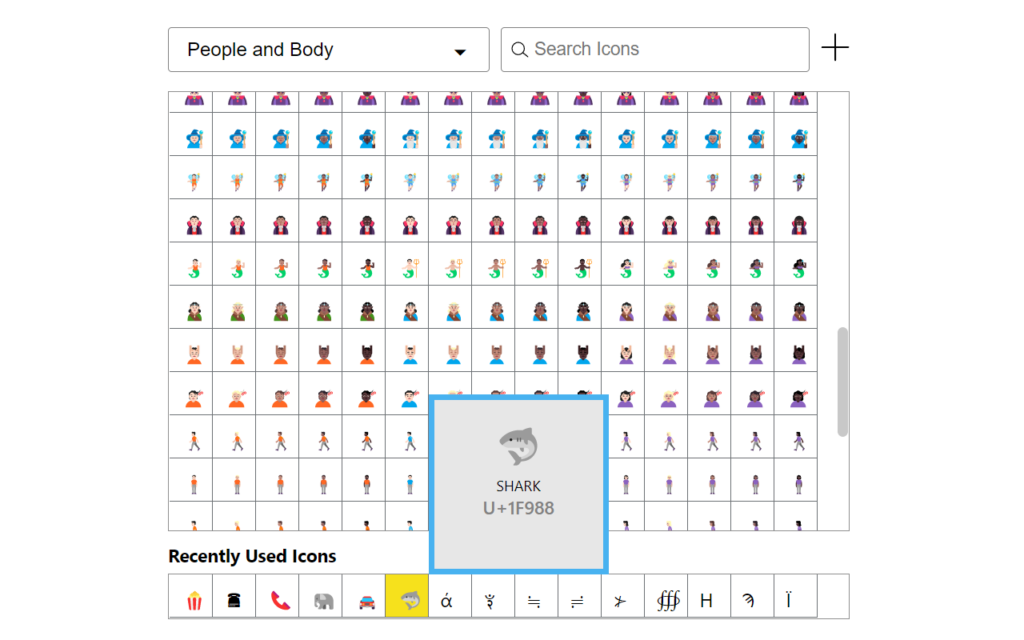
Just click on the desired character, and it will be copied to the clipboard. Then, all you need to do is paste it into your document.
Cool feature: The last used characters are favorited for easy access.
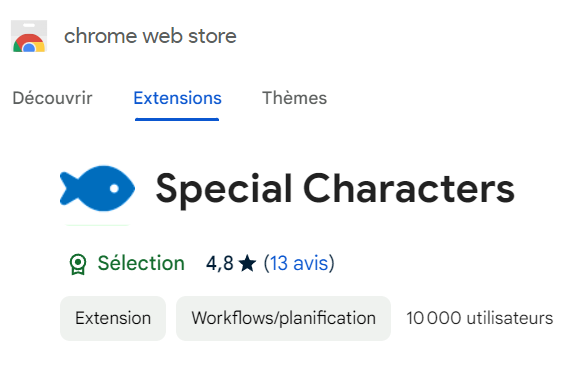




Leave a Reply